When you add library resources to your course, the links usually have to be both persistent and authenticated. This guarantees that the link will be stable over time and that only people affiliated with UNLV can access our paid content.
For example, when you want to link to an item from the UNLV Libraries Quick Search, you would select the “Permalink” chain link icon and copy the permalink URL. This URL will always bring you back to this item. Once you go to view it, you are prompted to sign in with your ACE account and are authenticated before accessing the resource.
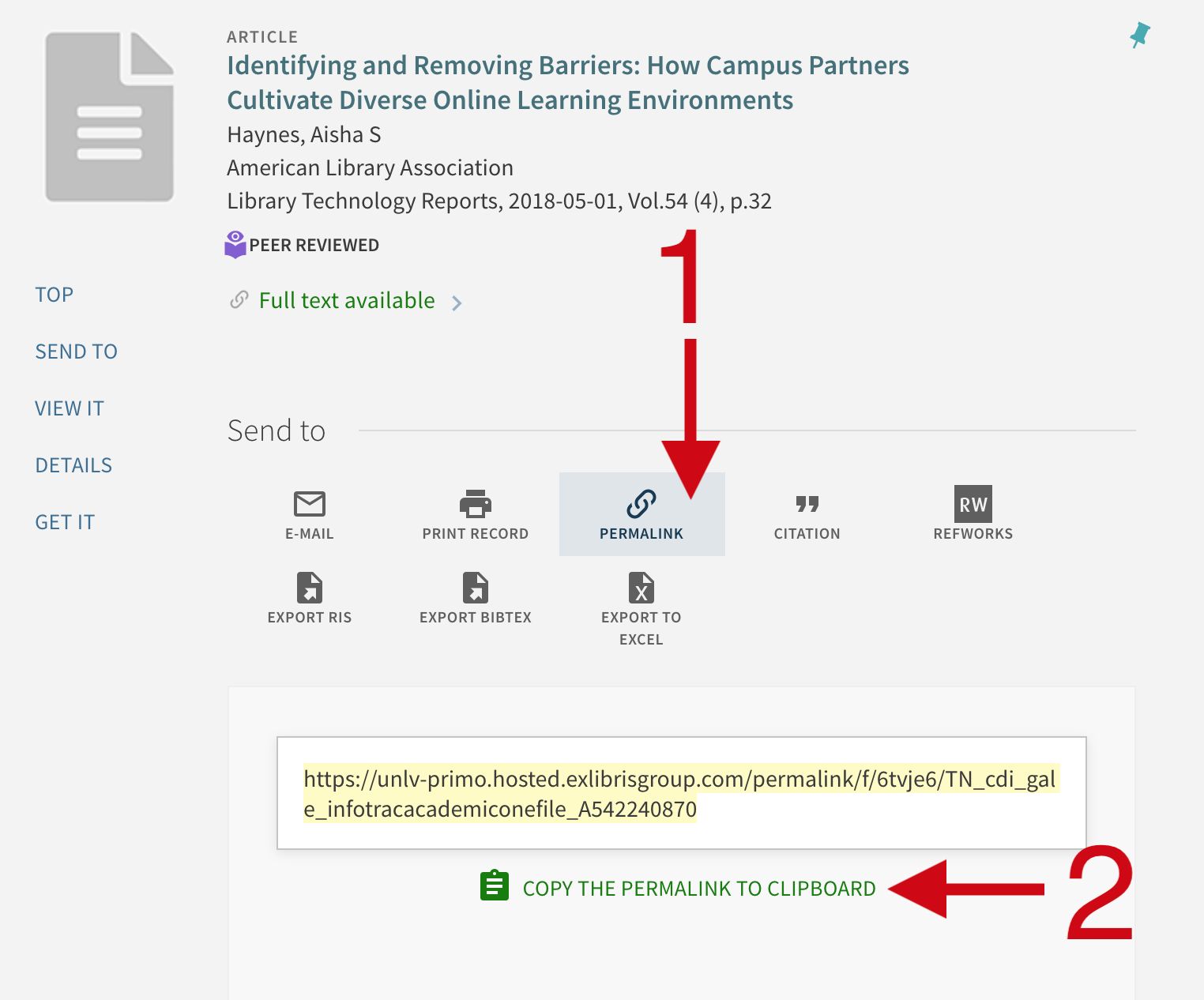
When you copy links and embed codes from directly within a database, you may need to add some information to the URL to ensure it is accessible in your course. Different databases and source types have slightly different methods for creating persistent, authenticated links.
Learn more about persistent links and authenticating library links
You may also view specific instructions by source type or for instructions on adding resources to your courses, see adding links in WebCampus.
A persistent link is a URL that will remain stable over time allowing access to a particular article within an electronic resource, like Academic Search Premier. It is also known as a permanent, stable, or durable URL.
It is important to use persistent links because copying links from subscription collections from the URL address bar in your browser often yields broken links.
When adding library resources to your course, such as links to articles and ebooks, it is important to create links that allow access from off-campus and prompt students to enter their ACE login information. Legal agreements require that only people affiliated with UNLV can access library databases and resources. A proxy server verifies UNLV affiliation and allows access to resources from off campus.
If your link does not already contain the proxy information, you will need to add a proxy prefix to the beginning of your persistent URL to ensure off-campus access.
The proxy prefix is: http://ezproxy.library.unlv.edu/login?url=
- For more information on proxied links and to quickly format your persistent links, use our proxy link generator.
- Learn more about off-campus access to library materials.
Help and support
For additional support, please contact Kevin Sebastian at kevin.sebastian@unlv.edu.

