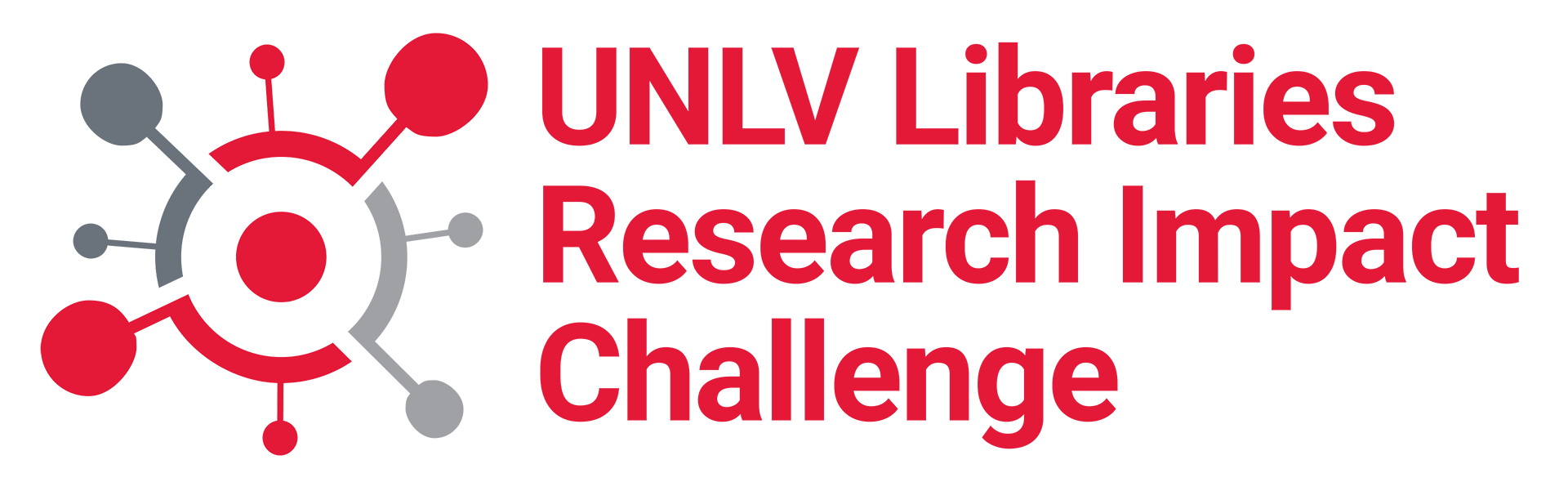
Discover where and how to share your scholarly or creative work online.
How can I share my work online?
Many of the scholarly and creative works that are created today are born digital, meaning that they are created electronically and tend to stay that way. It’s very rare to see printed publications such as scholarly journals, which means that much of our work is designed to be viewed and shared with others online.
In today’s challenge, we’re exploring all the different ways that you can share your scholarly and creative works online. We’re also going to learn about the pros and cons of sharing research, and your rights as an author.
Complete today’s challenge!
To complete today’s challenge, follow the below steps:
- Read a couple of short articles about the pros of sharing your research and the cons or potential drawbacks
- Understand the dos of responsible sharing and don’ts that may violate copyright
- Explore options for sharing your work on social media
- Explore options for academic networking
Bonus challenge
Take it a step further and consider signing up for one of the sites that you explored today! It’s never too late to get started. Select a site that appeals to you and fits your needs, and try it out.
Did you know? UNLV Libraries has several resources to help you get started sharing your work online. Check out the Research Impact guide to get started. Grad students can also receive support through UNLV Career Services.
Events to help with today’s challenge
Navigating Academic Networking Platforms workshop
Instructor: Christina Miskey
Time: 12:00 - 1:00 pm
Location: Virtual (via Zoom)
Learning which networking platforms suit you best can be overwhelming. This interactive workshop will help you to navigate academic-specific networking platforms, such as Academia.edu, ResearchGate, Google Scholar, and touch briefly on LinkedIn.
This workshop has concluded. You can view the recording.

