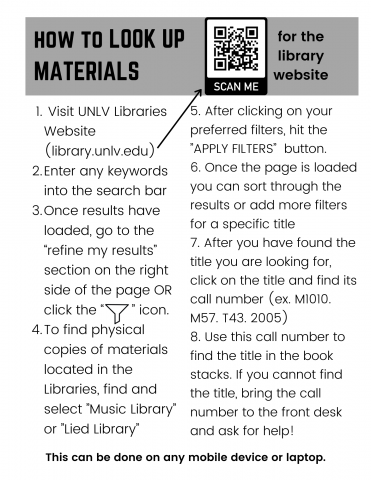- Visit UNLV Libraries Website (library.unlv.edu)
- Enter any keywords into the search bar
- Once results have loaded, go to the “refine my results” section on the right side of the page OR for mobile devices, go to the top and click the filter icon.
- To find physical copies of materials located in the Libraries, find and select ”Music Library” or ”Lied Library”
- After clicking on your preferred filters, hit the ”APPLY FILTERS” button.
- Once the page is loaded you can sort through the results or add more filters for a specific title
- After you have found the title you are looking for, click on the title and find its call number (ex. M1010. M57. T43. 2005)
- Use this call number to find the title in the book stacks. If you cannot find the title, bring the call number to the front desk and ask for help!