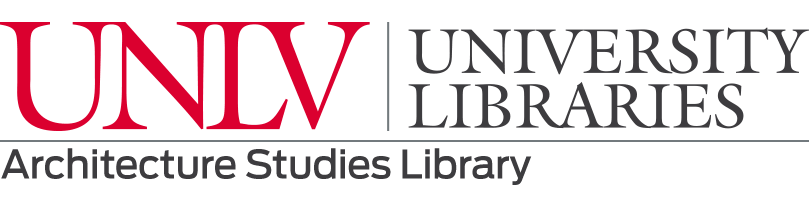Finding magazine/journal articles
Searching: periodical articles on a topic
This module seeks to present materials specialized to architecture and allied disciplines, while still addressing those basic questions like, "What is a periodical?" In addition to learning which indexes will help you find articles in the field of architecture, you will be given a step-by-step outline of how to use architecture online indexes.
What is a periodical?
A periodical is published more than once a year. You may know it by the name “magazine" or "journal." Periodicals which get a lot of use in the Architecture Studies Library include:
- Abitare
- Architectural Digest
- Architectural Record
- Architectural Review
- Blueprint
- Detail
- Domus
- Dwell
- GA Document
- GA Houses
- Interior Design
- Landscape Architecture
- World of Interiors.
Why periodical articles?
You may need/want to find periodical articles for several reasons:
- the topic is too new or too narrow to have a book written about it;
- a designer or building may be covered in a magazine but not a book;
- a book may actually have too much information, whereas an article is short and can cover the highlights;
- high-quality graphics may be required, and some periodicals are well-known for the quality of their graphics (e.g. the GA titles listed above).
Popular versus Scholarly:
There are several ways to distinguish between popular and scholarly periodicals (PDF).
Here is one rule of thumb you can use that usually works: if it does not have a bibliography it is NOT scholarly.
"Scholarly" is usually research-oriented and research usually builds on the work of others which is acknowledged in a bibliography. If you want to find research, look for scholarly periodicals (referred to as journals). If you want to find graphics, look for popular periodicals (referred to as magazines).
How do you find articles? If you are just interested in reading an article on current happenings in the profession you can go to the library's current periodical section and browse through the titles. However, if you want to find articles on a topic, the most efficient approach is to use an online bibliographic index. Indexes list articles by topic. Choosing which index to use is your first decision.
A-Z list of UNLV Library index databases
Instructions for connecting from off-campus
Selected architecture indexes and their advantages and disadvantages are listed in the table below:
Indexes for finding articles - Advantages Disadvantages
Avery Index to Architectural Periodical
- Very comprehensive
- Architecture/landscape/interiors specific
- Indexing for over 700 American and international journals
- Many journals indexed by the Avery Index are not in the Architecture Studies Library
- Not full-text
RIBA Online Catalog
R I B A = Royal Institute of British Architects
- Very comprehensive
- Architecture/landscape/interiors specific
- Indexes over 300 periodicals
- Both books and articles are included
- Many journals indexed by the RIBA Index are not in the Architecture Studies Library
- Not full-text
Art Full Text Index
What was once "Art Index" is now encompassed by "Art Full Text"
- Art/architecture specific
- Journals are likely to be in the Architecture Studies Library
- Some articles full-text
- Indexing for over 80 architectural journals
- Only the most widely-distributed architecture journals are covered
Art Index Retrospective (1929-1984)
Art/architecture specific
- Wide span of years covered
- Journals are likely to be in the Architecture Studies Library
- Only the most widely-distributed architecture journals are covered
- Not full-text
Academic Search Premier Index
- Full-text
- Will find materials published outside the architecture mainstream
- Only a few of the major architecture journals are covered
- Most of the articles you find will be from popular magazines, such as Time Magazine
JSTOR
- Full-text articles from 80 scholarly journals, including:
- Journal of the Society of Architectural Historians and Journal of the American Society of Architectural Historians
- Assemblage
- Burlington Magazine
- Limited to only a few architectural titles
Avery Index to Architectural Periodicals [Avery]
- The most comprehensive index for architecture studies (including interiors, landscape, planning) is the Avery Index to Architectural Periodicals. This index has articles going back to the 1830s, and is updated daily online.
- Only UNLV faculty, students and staff can use our license to access the Avery index from off campus.
- One disadvantage of being so comprehensive is that the library will not own many of the periodicals listed. However, you can request articles through Interlibrary Loan.
Art Full Text
- Art Full Text covers art publications, including periodicals, yearbooks, and museum bulletins.
- Indexing coverage begins 1984; abstracting coverage begins with January 1994.
- The abstracts range from 50 to 300 words and describe the content and scope of the source articles.
- Full text coverage begins in 1997. Art Full Text Indexes 85 architectural journals [landscape, interior, and architecture]
Indexes in allied disciplines
- There are many indexes in allied disciplines which are not strictly “architecture” but which have articles that may be pertinent to your topic.
- Here are two examples: Compendex covers engineering topics; the index called "ERIC" or ERIC INDEX covers the field of educational periodicals, which could be useful if you are designing a school.
Full-text indexes
- There are some indexes, called full-text indexes, which include not just the bibliographic citation but the article itself. Some architecture periodicals are included in such full-text indexes as Art Full Text and Academic Search Premier. Off-campus/remote access to these and other full-text indexes is limited to UNLV faculty, students and staff.
Basic Steps in Searching
- If you use the Avery Index, Art Full Text, or any other bibliographic index, your search for periodical articles has several steps:
- Link to the index you've chosen using the criteria above.
- Search using your keywords
- Collect the citations that are relevant into one file [most online indexes let you mark or select the citations you want] and then print, e-mail, or save the ones selected.
- Click on the UNLV Find Text button for all options of retrieving the article. A new screen will appear with the following options:
- UNLV Online Journal Subscriptions: Here you will see if UNLV has online access to this article. If there is no online access, click on the Request a PDF of this item. You will be prompted to log into the Illiad system or create a new user account. Once you have logged in, the article request form will automatically populate with the information needed. Review the form for accuracy and completion, and submit the request
- UNLV print and online journals: Click on the "Go" button to search the UNLV Catalog for the Journal. If UNLV does have the journal, note the call number, volume number, and location for retrieval.
- Document Delivery: If the UNLV Libraries do not have the journal or magazine you need, request the article through Document Delivery (Interlibrary Loan)
Finding Articles: Detailed Step-by-step Guide
Choosing an index
Objective: to familiarize you with how to choose an index.
What does a particular index cover?
- journals
- a wide range of years
- subjects
Each index covers different journals and newspapers, although some journals will be covered in more than one index. The subjects covered should be evident in the title of the index. If not, check the index introduction.
Finding an index online
There are many indexes that you might use. The more comprehensive your search, the more indexes you will consult. View a list of indexes provided by UNLV Libraries that you might use to find articles in architecture, landscape architecture and interior design.
Scenario One:
Objective: To go step-by-step through the process of finding a popular article on a topic.
For this exercise, let’s search for articles on the Las Vegas Strip. The Strip in general, not a particular casino. Let’s stipulate that we just need one article to bring to class. Half the class is told to bring an article from a magazine in the field of architecture, landscape architecture or interior design, and half the class is told to bring an article from a popular, general interest magazine aimed at general readers. Do not bring a book review!
A. Strategy for general interest magazines
Step A1: Select an index
Which index would you start with? If you are in the half of the class looking for a general interest popular magazine, then choose Academic Search Premier. Why? Because it includes popular magazines and newspapers AND it is a full-text index/database, so the article itself is online and not just the citation. It is very convenient to be able to just print off the full text of the article without having to find it on the library shelves!
Step A2: Search the index
How to:
Locate the index Academic Search Premier from list of indexes.
Go to: Academic Search Premier
Type “vegas and strip” in the search box at the top of the page (you don’t need the quotation marks).
NOTE, IMPORTANT: For this index, we must use the “and” for our keyword search. If we do not, it will search only for articles that have the two words next to each other (e.g. vegas strip) and we will get (in this case at least) only 25% the total number of possible hits.
Below the search box are “Search Options”. Click on the Full-Text box to get only articles that are full-text online.
Results:
The good news: there are 600+ full-text articles. (Note that at this point you can continue to refine your results by selecting Source Types from the left-hand column whether you want academic Journals, Magazines or Newspapers, among other refinements, such as Publication Date or Subject.)
You can see on the results list that some articles are available in PDF, some in HTML Full Text, and images are also included.
B. Strategy for Magazines/Journals in Architecture Studies
Step B1: Select an Index
For the half of the class needing a magazine in the field of architecture, landscape, or interiors, Academic Search Premier is not the best choice. Since we are looking for just one article the Avery Index is perhaps overkill (it is very comprehensive), although there is certainly nothing wrong with using it. Nonetheless, our next best choice is Art Full Text, as the journals covered in Art Full Text can typically be found in the UNLV Libraries, and we may be able to find an article full-text online.
Step B2: Search the index (Art Full Text)
How to:
Locate Art Full Text index from the list of index databases
Scroll down the list and click on Art Full Text
In the search box at the top of the page, type the same keywords (vegas and strip) into the search box, and INCLUDE THE "AND" (for the same reason as given above: if we don't include the "and" the results will include only article with the phrase "vegas strip" in them).
Click the Search button (or press the enter key).
Results:
69 articles [the number may not be the same for you when you do this exercise since the index adds more article citations regularly].
Select the articles that look good
How to:
On your list of search results, click on the icon of the blue folder with the + sign to select the record for any title you are interested in; the folder color will change to yellow once you have selected your article. Some of the 69 articles are about events on the strip or art on the strip. As we are looking for architecture, we will NOT mark these articles. Sometimes it is hard to tell what the article is about from the article title. If that is the case, click on the article title, and a fuller record will appear, often with an abstract that describes what the article is about. Click on your browser’s back button to get back to the list of hits that you are selecting.
Some articles have direct links to the HTML Full text and/or the PDF Full Text. If you do not see those options, please click on the UNLV Find Text link(s); you will either be pointed to the link to the article or given a link request a PDF of the article.
If the article is online click on the version you want to read (PDF or "Full Text"). Try each version to see which you prefer. Both versions have the citation information with the article.
When you have finished selecting articles, click on the yellow folder icon at the top of the page. There you will see your selected articles with their Full Text links and options to print or email the articles, etc.
You should be able to answer questions 1-7 on the quiz.
Scenario Two:
Objective: To take you step-by-step through the process of searching for Scholarly Articles in the Avery Index to Architectural Periodicals
Scenario: We are writing a ten-page paper on a fairly specialized topic -- Gothic Revival architect Pugin -- and we need several articles including scholarly articles.
Step 1: Go to the Avery Index from the alphabetical list of index databases.
Step 2: Search the index (Avery Index) Connect to the Avery Index.
Decide what type of search to do, Quick Search or Advanced Search. Let's start with a quick search (the default search box at the top of the page). Type in Pugin and search/enter. The first screen will tell you how many records you have found, in this example 250+ Results is shown at the top of the page. (If your search results are poor, make sure to check your spelling.)
Your results should look something like this:
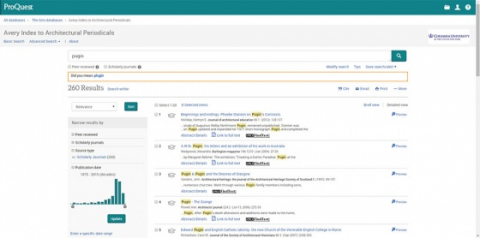
Limiting options
An important option for locating appropriate scholarly articles is listed in the column on the right-hand side of the results list: “Narrow Results By: Peer reviewed.” Peer-reviewed means that the articles have been evaluated by others in the field and deemed worthy of publication. It is more likely that peer-reviewed journals are scholarly than it is that non-peer-reviewed journals are. Therefore, if you are looking for scholarly articles, it is expedient to look at peer-reviewed journals first. To do so, click on + Peer Reviewed to expand that section. You should see blue linked text “Peer reviewed and the number of peer reviewed articles in your results list. Click on that text link and your results list will change to the shorter list of only peer reviewed articles. If you do not find enough relevant articles, you can always go back and search through all the results.
Note that in our example of a search for articles on Pugin, if we limit to peer-reviewed journals, 8 of the first 10 records indicates the article that has bibliographical references!
Other ways to limit include limiting by date and by language. To specify a date or range of years, or to select articles in English only, select the option in the right-hand column on the results list. Don’t forget that an article can have valuable plans and elevations and other images, and not be in English – so don’t be too hasty!
Limiting is a successful strategy only if there are a sufficient number of articles on a topic. If there are too few you will have to consider ways to expand rather than limit your search.
Step 3: Mark the articles that look good (to print, e-mail or save)
Selecting scholarly articles
Now that we have completed a search, let's scan the results and look for scholarly articles. Click on the blue title link for an article and look at the record. One easy way to identify scholarly articles is to look for a bibliography or bibliographical references
- all articles with bibliographies are not necessarily scholarly, but if it does not have a bibliography, the chances of it being scholarly are slim.
- Your article may have a bibliography, or footnotes, or notes. Any of those three will indicate that the author is giving credit to the sources used, which is one of the signs of a scholarly journal.
Below is an example of a scholarly article on Pugin from our list of articles: the three main fields are indicated by arrows. In Avery Index, the field "Supplemental data" will list if there are bibliographical references.
How to mark the record:
From the full record you just looked at, go back to your results list. Click in the box next to the record number to the left of the record for any and all records that seem relevant and have bibliographic references. A running tally of your selections will be indicated at the top of the page in the blue band across the top of the page. Once we have gone through the records and marked the ones we want, we can create a list of these articles by clicking one of the options “Save to My research,” “Print,” “Email,” etc.
Click on “Save, Print, Email” (in the line above the results) to view all the ones you marked to save.
Note: With the “Cite” option you can also have your results formatted into the proper style for your bibliography!! Several styles are available to choose from (ask your instructor which one they prefer.)
Step 4: Get Text
Once you have marked the relevant articles, and printed, saved or emailed the results, it is time to get the full text. On the Results list, click on the “Link to full text” to get to the HTML and/or PDF version of the article. If you do not see that option, click on the “UNLV Find Text” link. If there is a link-through to full text, follow it. Otherwise use the link to get a PDF of the article via ILLiad. Remember, ILLiad is a free service for you, with articles often delivered within 24 hours, but it does take some time, so plan your research accordingly. However, you can simply find the article in the library and read the paper copy. Click on the link for “Journal.”
You will be directed to the Library’s catalog page and see the information on the journal that has your article.
There are several sections of the above record that relate to holdings:
- Library has: This section will list all of the volumes and years the library holds. A dash ( - ) means an ongoing subscription. The example above is an ongoing subscription.
- Latest Received: This will tell you the last issue received. If you click on this link, you will see other current receipts and the volumes that are expected. You can also determine what issues are in the bound section and what will be in Current Periodicals.
- View additional copies or search for a specific volume: You can enter a specific year, such as 1999, then click on the bar. (Or, you may wish to just click on the gray bar to look at the entire list of years that the library owns.)
- Location & call number: You will need both of these to locate the journal. You can click on the location if you are unsure what library your source is in. “UNLV Arch Periodicals” means it is in your Architecture Studies Library (ASL).
If you were looking for a print copy of a current issue (within the last year) that would be located in the Current Periodicals Area on first floor of the ASL.
To find a bound volume of this journal, write down the call number: NA968 .B58 (The call number is the unique identifier for an item.)
If the UNLV Libraries did not have access to this title electronically, and did not have this title in print, we would choose the option Request a PDF of this item via your ILLiad Account. When you choose this option you will be routed to the Interlibrary Loan Login. If you have never before requested a document you will need to create an account for yourself using the “First Time Users Click Here” link. Be sure to save your login/password as you will need to "login" for each new session, although you will stay logged in during the current session and can request as many articles as you like. Once you have logged in, a form with the information already filled out will appear.
Now you should be ready for the test on scenario two
Self Tests
Objective: to allow you to test yourself on key information related to finding articles
Test / Scenario-One ***Print and complete, then submit to Instructor ***
Name: _________________________________________________________ Class/Section: _________
1. What is the difference between a full-text index and a bibliographic index? [Start by explaining what an index is!]
2. What is the URL [web address] for the online list of links to architecture/landscape/interiors indexes?
3. Choose an index to search for your topic. Which index did you select?
4. Electronic indexes often allow you to "mark" or "tag" records. Why?
5. Find an article on your topic. Write the citation [the basic info about the article, including author, title, journal, pages, year] here:
6. What is the magazine title? _______________________
Test / Scenario Two ***Print and complete, then submit to Instructor ***
Name: _________________________________________________________ Class/Section: _________
1. To find scholarly articles, it is productive to use the most comprehensive index for topics in architecture studies. The name of the index is ________________.
2. How/where can you access that index?[be more specific than "library web page: How would you describe to somebody how to locate a link to the index from the library page?]: ____________________________________________________
3. Do a "keyword" search for ________________________________ [fill in the exact keywords for your topic that you put in the search box].a. What is the total number of hits retrieved in the search? _______.
b. If you have more than 20 results, refine the search by "peer-reviewed”
c. Click on the title to see the full record. Look to see if the record indicates that the article has "bibliographical references."
d. Scan the records and "mark" (the box on the left) the first five that have bibliographical references. If you do not have five records with bibliographical references, go back to the original results list of all publication types and scan these records.
e. Print out the five marked records that have bibliographical references. (To retrieve just the five records you've marked, click on the print link which is found toward the top of the page. At the next screen be sure to switch the dropdown to "Citation, abstract, indexing" then click "Continue." Now you can print as you normally would any document.)
f. By each record on your printout write "relevant" or "not relevant" (if it is "relevant" it is on the subject of your paper). Be careful, just because it came up in your search results doesn't mean it is on your topic. For instance, there may be two architects with the same name.
g. Circle or highlight on the printout the " Supplemental data " that show bibliographical references are included [this indicates that the article is likely to be scholarly].
h. Underline on the printout the journal title, and ONLY the journal title, for each relevant scholarly article [TIP: the journal title is in the field that says "Publication title" -- the field that says "Title" is for the article title not the journal title].
4. Go back to the results. Find an article that does not have a link to full text. Use the UNLV Full Text link to find an article in print in the library, Click on the “Journal” link to get to the UNLV Library catalog.a. What is the title of the journal? [TIP: Make sure you do not confuse this with the article’s title] _______________________________________________________
b. Find the journal in the library catalog. Print out the page of the library catalog record for the journal. Where is it located [Architecture Studies Library? UNLV Periodicals (Lied Library)? Community College?] ______________________________________________
c. What years does the library have in print? [TIP: Look at the “Library has” statement. A dash at the end means that it is an ongoing subscription] ______________________________________
d. In what year of the journal is the article you want? ________________ Does the library have that year? ___________
e. To find the journal on the shelf you will need the call number. What is the call number? [TIP: The call number is found in the UNLV library catalog, it is NOT in the Index] ____________________________________
5. Sometimes full “text” does not include images. In that case you will need to find the print version. If the library does not have the journal, or does not have the issue/year that you need, you can request the article from a source outside the library through the Libraries' Interlibrary Loan service. The “Request a PDF of this item via your ILLiad Account" is one of the options on the "UNLV Find Text" screen. Click to access the Interlibrary Loan Screen.What is the name of the Service?
Tip: You are to "logon to _____ [name of service]"__________________
6. Give two reasons why you might need to use Interlibrary Loan Service Tip: Two reasons were given in the Detailed Step-by-Step Guide]