The Libraries Search system is getting an upgrade on December 15, bringing improved performance and behind-the-scenes enhancements.
While most users won’t notice any changes, those with Saved Searches in their Libraries accounts will need to take a few simple steps to keep them after the upgrade. Links to searches shared in Canvas, Library Guides, or other webpages will not be affected.
Please note: Any Saved Records (items saved using the thumbtack icon in the Libraries Search) will be migrated in the upgrade.
If you wish to retain any Saved Searches in your library account after the system upgrade, you will need to follow these steps before December 15.

Steps to preserve your Saved Searches
- Sign in to your account using the Sign In option in the top-right hand corner of the Libraries Search.
- Under the Saved Items menu, select Saved Searches.
- Click on each saved search and copy its permalink by selecting the QR code icon. Save these links in a document. After the upgrade, you can revisit each permalink and re-save the search.
If you have any questions about preserving your saved searches, please contact a librarian. For questions about the system upgrade, please contact Emily King.